After registering your business with GrowthPal or any other accredited CAC agency, you will receive a PDF copy of your CAC certificate and accompanying documents. Perhaps, you have misplaced your certificate, do not fret, there’s a way to download another CAC certificate for your registered business.
In this article, you will learn how to download your CAC certificate and how to store your certificate online to prevent it from getting missing again.

Table of Contents
Requirements to Download CAC Certificate
There are two things you need to take note of before starting the process of downloading your CAC certificate.
You cannot download your certificate if your business is inactive on the CAC portal. First, you need to check if your business is inactive by conducting a search on the Corporate affairs commission website.
If your business is inactive, it means you have not filed your annual returns. You need to file your annual returns before you can proceed.
The second thing you need is to provide an identity card that reflects either the name of the proprietor, director or trustee of the entity. This step is required to make sure that the certificate is being requested by an authorized person and to prevent unauthorized access or fraudulent use of company documents.
How to Download CAC Certificate
First Method
GrowthPal can help you download your CAC certificate if you have misplaced the first copy.
All you need to do is to send us a message on WhatsApp with your business name, RC or BN number and your means of identification.
We charge ₦11,500 for the certificate. After payment, we will send you a PDF copy of your CAC certificate. The whole process takes between 2-3 working days.
Second Method
This method only works if you have access to the CAC profile used in registering your business.
Visit the corporate affairs commission pre-inorporation portal and login with your email address and password.
Once you are logged in, go to the registrations section and click on registered.
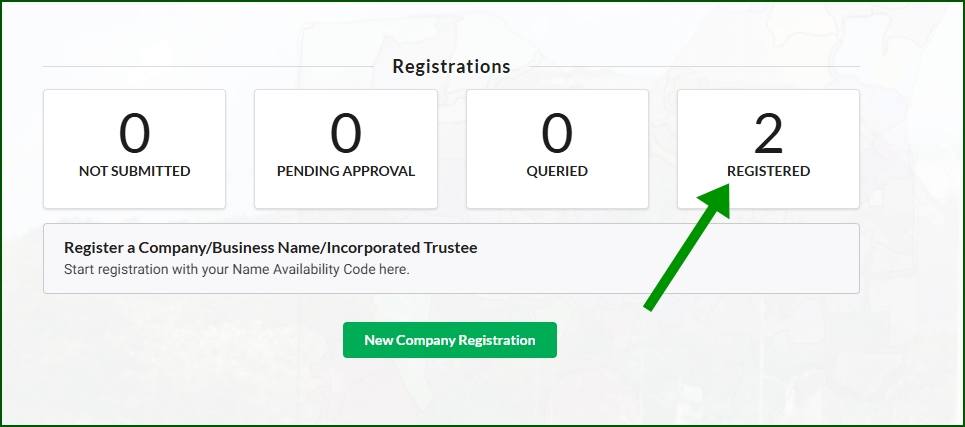
The names of businesses that have been registered through this CAC profile will appear.
Beside the business name you want to download its certificate, click on “Download documents” and select certificate from the list of options.
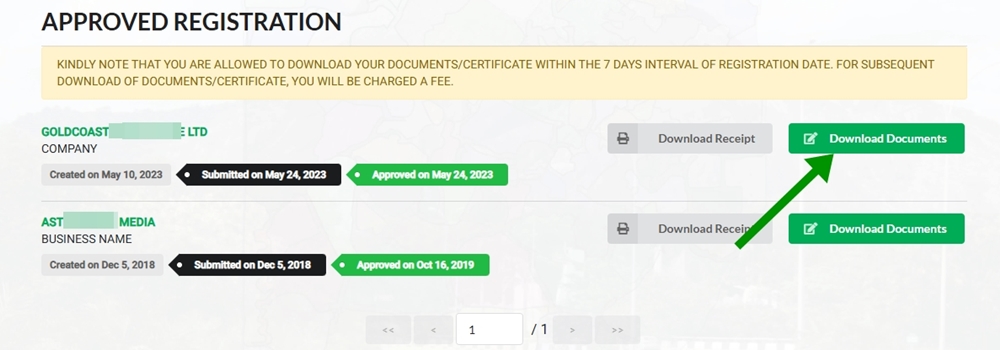
You can select the Memart and Status report option if you also want to download them.
Click on make payment and proceed to Remita to either pay via card or bank transfer.
After your payment has been approved, download the receipt and upload it with your affidavit.
Wait for CAC to approve your documents. This could take 2-3 working days. Immediately it is approved, you can download your CAC certificate.
How to Store your CAC Certificate Online
Your business CAC certificate comes in a PDF format, you can print a copy and keep then upload the PDF copy to a cloud storage to prevent it from getting lost.
If you have a Gmail account (Google account), visit drive.google.com, switch to desktop mode if you are browsing with your phone.
At the left hand side, click on new. Click on file upload.
Upload the PDF copy here. If you do this successfully, you can access your CAC certificate from anywhere in the world.
If you don’t have a Google account, you can see other cloud storages like iCloud and DropBox.
Thank you for reading our article on how to download CAC certificate online. You can also read how to open a business bank account and 10 steps to take after registering your business.
If this article was helpful, you can subscribe to our WhatsApp channel to get notified when we publish new articles that will help grow your business.
Do you have a question concerning this topic? Click here to drop a comment.
Don’t forget to share with your friends who are also entrepreneurs like you.
I tried this but it’s not working 😰. I can’t download my company registration certificate etc, it’s been over 24 hours of trying since I got approved yesterday.
Sorry about this. You can wait for a while and try later. If you are not able to download it within 5 days, you can reach out to us.