If you’re running a registered business in Nigeria, chances are you will eventually need to present a CAC status report.
The Corporate Affairs Commission (CAC) provides an official status report that shows the current state of a registered entity, including its registration details, business name, contact details, and operational status.
This document serves as proof that a company or business name is duly registered and in good standing with the CAC.
In this article, you will learn how to download your status report, what it is used for and what to do after downloading it.
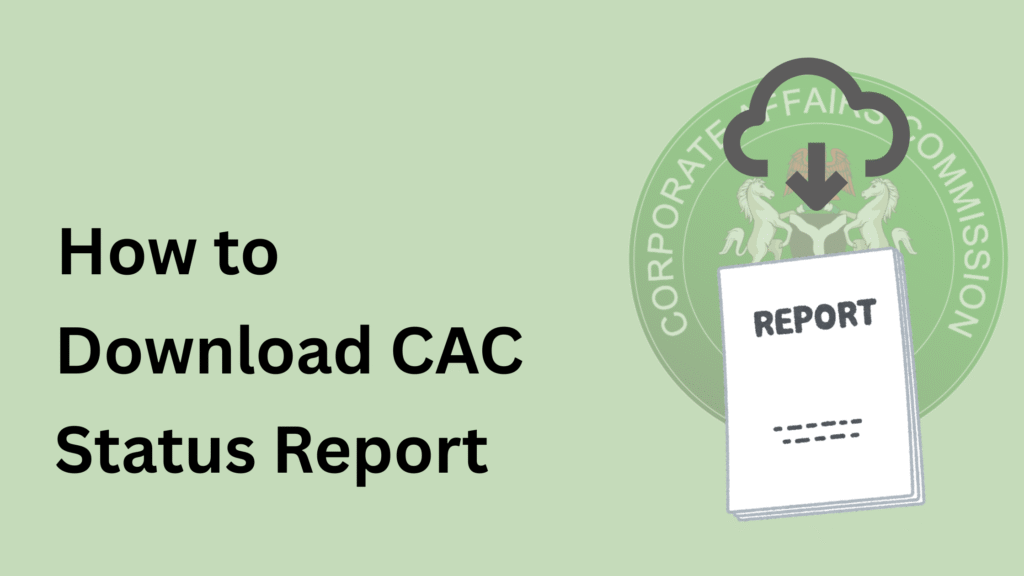
If you already know what a status report is and you just want to learn how you can download it, click here.
Table of Contents
What is a CAC Status Report and what is it used for? 😳
A CAC status report is a document issued by the corporate affairs commission to registered businesses and organisations within the country. This document shows if a company is still active or not.
How does the commission determine if a company is active?
It does this by checking if the business has fulfilled its annual filing obligations. If the annual filing is up to date, the corporate affairs commission confirms the business active status through the report.
The status report also contains key information about the business like;
- The business name
- RC/BC number
- Date of registration
- Company or business type
- Head office address
- Share capital (for companies)
- Principal business activity (what the business is into)
- Status of the business (active or inactive)
- Persons with significant control (PSC)
This information is usually requested by banks when a business owner wants to open a corporate bank account, by government agencies, investors, business partners or even legal professionals.
When you newly register your business, you get the status report, CAC certificate and other documents that accompany it.
In case you damage or misplace the status report, you can download another one within 7 days of registering your business for free. After this time frame, the commission will charge you to get another status report.
At GrowthPal, we keep your CAC status report for a period of 12 months after you register your business with us. Within this period, you can request for another copy for free.
What to do before downloading your Status Report 🤔
The reason why any organisation will ask for your status report is to confirm if your business is active with the CAC.
If your business is not active and you go ahead to download your status report, the organisation requesting it will deny you whatever service you need from them.
Hence, before you pay to download your status report, you should check if your business is active.
You can do this by conducting a business name search.
Visit the CAC business search portal and type in your business name in the search bar, then hit enter.
A list of businesses will appear. Locate your business from the list and check if you see the word “Active” written in green.
If you see the word inactive, it means your business is not compliant. We have written an article on how to solve the CAC inactive status issue, you can read it and come back to this article when you are done.
How to Download your CAC status report ⬇️
To download a new CAC status report, you will need the service of an accredited CAC agency like GrowthPal.
We charge ₦12,000 for this service.
After downloading your status report, we will send it to your email or your preferred mode of communication.
Click here to purchase our status report service.
Perhaps you registered your business yourself, you can obtain your status report by following the steps below;
Note: This will only work if you registered your business at the Corporate affairs commission by yourself.
Log in to the CAC pre-inorporation portal, with your email address and password.
Once you are logged in, click on “registered” to open up the businesses you have registered on this account.
Click on download documents. A list of documents will appear depending on your business type.
Select status report from the list of options and proceed to make payment to CAC. Before making payment, make sure you copy the RRR in case anything goes wrong with the payment.
Immediately the payment is successful, you should be able to download the CAC status report.
What to do after downloading your CAC status report 😎
After downloading your CAC status report (in PDF format), it is best to upload it to a cloud storage like Google drive.
This way, you can always have access to it when you need it.
You can also print as many copies of your status report as you need.
Note that the CAC status report is not a document that you print once and forget. Organisations that request for the status report will typically require a recent version to confirm the company’s current compliance and active status.
Thank you for reading our article on how to download your business CAC status report. You can also read how to choose the best bank for your business.
If this article was helpful, you can subscribe to our WhatsApp channel to get notified when we publish new articles that will help grow your business.
Do you have a question concerning this topic? Click here to drop a comment.
No dey hide update from your pals, Oya share this article using the share buttons below👇🏿